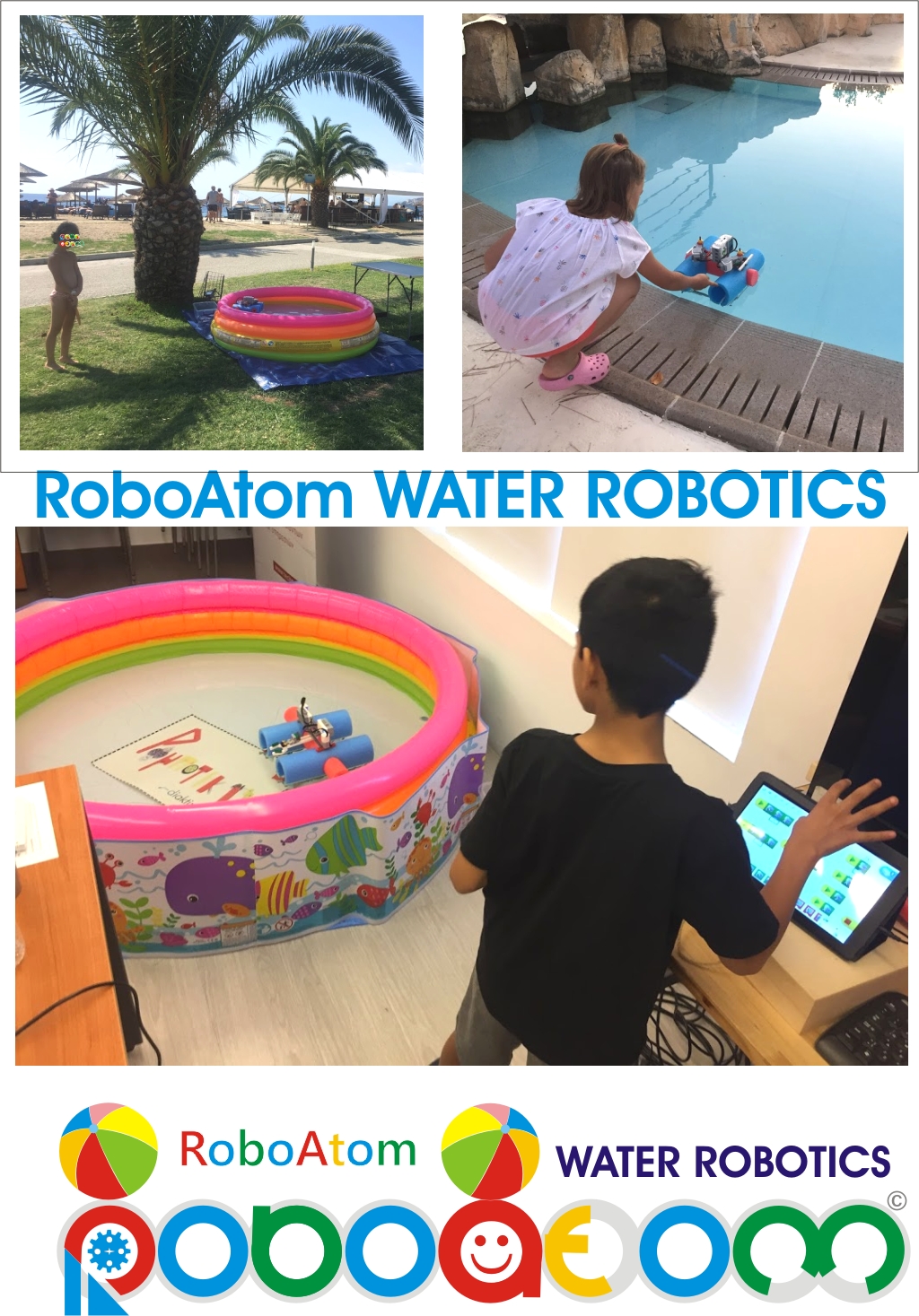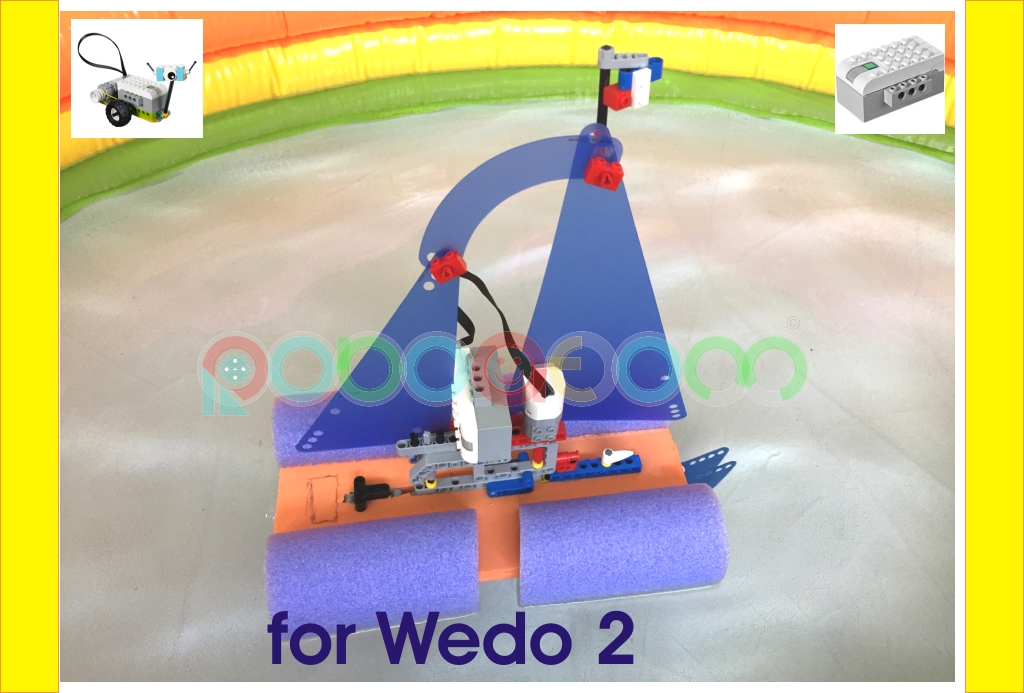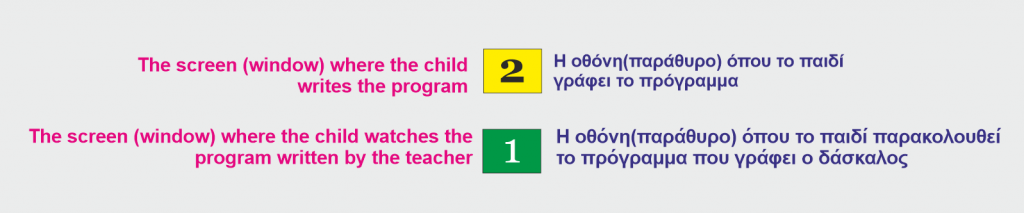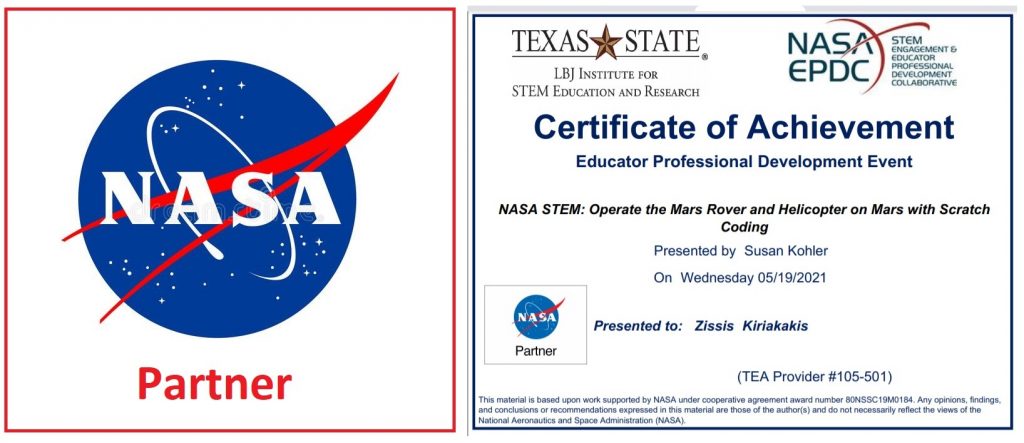ΔΩΡΕΑΝ ΜΑΘΗΜΑΤΑ ΓΝΩΡΙΜΙΑΣ ΜΕ ΤΟΝ ΠΡΟΓΡΑΜΜΑΤΙΣΜΟ (ΗΛΙΚΙΕΣ 4-18)
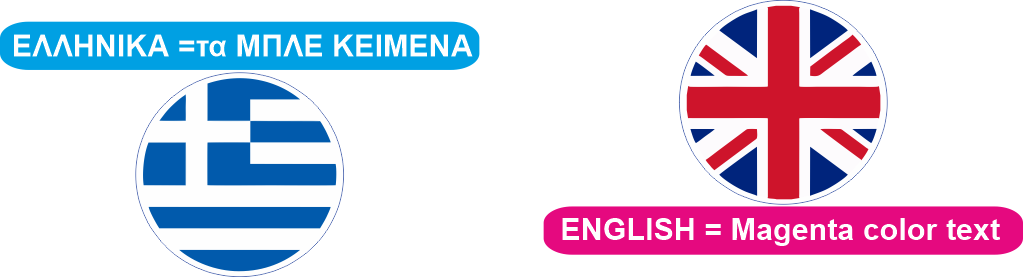
Γλώσσες ομιλίας Αγγλικά και Ελληνικά ταυτόχρονα!
ΔΕΥΤΕΡΑ, ΤΡΙΤΗ, ΤΕΤΑΡΤΗ ΠΕΜΠΤΗ
Ηλικίες 4-8 ετών 9:15-10:00πμ Γλώσσα Προγραμματισμού SCRATCH Junior (M.I.T.)
Ηλικίες 8+ ετών 10:15-11:00πμ Γλώσσα Προγραμματισμού SCRATCH 3 (M.I.T.)
Ηλικίες 10+ ετών 11:15-12:00πμ Γλώσσα Προγραμματισμού PYTHON (Απαιτούνται βασικές γνώσεις Αγγλικών και βασικές γνώσεις επεξεργασίας κειμένου)
Schedule of free Live! Online Coding Courses (Python, SCRATCH3, SCRATCHJR)
(Speaking Languages English & Greek simultaneously!)
MONDAY, TUESDAY, WEDNESDAY THURSDAY
Ages 4-8 9:15-10:00am SCRATCH Junior (M.I.T.) Programming Language
Ages 8+ 10:15-11:00am SCRATCH 3 (M.I.T.) Programming Language
Ages 10+ 11:15-12:00am PYTHON Programming Language (Basic knowledge of English and basic knowledge of word processing required)
ΖΟΟΜ LINK
Κάντε κλικ εδώ για να συνδεθείτε στο ΖΟΟΜ- Click here to connect to ΖΟΟΜ
https://us06web.zoom.us/j/85393034605?pwd=Z1lVTjNDRHV2b1k1ZmpMdmEvZGFVUT09
Η επισκεφτείτε την – Or visit www.zoom.us/join Meeting ID: 853 9303 4605 Passcode: 696510
Μόλις γίνει η σύνδεσή σας στο ΖΟΟΜ, θα σας ζητηθεί μέσω chat ο κωδικός επαλήθευσης
Για κωδικό επαλήθευσης χρησιμοποιήστε το όνομα του Ξενοδοχείου στα Αγγλικά, τον αριθμό του δωματίου σας, παύλα, και την ηλικία του παιδιού, πχ PHILOXENIA303-8
Για όνομα, γράψτε το μικρό όνομα του παιδιού στα Αγγλικά.
Σημειώστε ότι το ZOOM θα λειτουργεί σε FOCUS MODE δηλαδή κάθε μαθητής θα βλέπει μόνο το δάσκαλο και τον εαυτό του και κανένα άλλο μαθητή.
Δείτε παρακάτω το hardware που απαιτείται, Α, ή Β, ή C, για να μπορέσετε να παρακολουθήσετε τα μαθήματα.
Once you connect to ZOOM, you will be asked for the verification code via chat.
For the verification code, use the name of Hotel, your room number, a dash, and the age of the child, for example, PHILOXENIA303-8.
For the name, write the child’s first name in English.
Note that ZOOM will be in FOCUS MODE, which means each student will only see the teacher and themselves, and no other students.
Please see below the hardware required, A, or B, or C, in order to be able to attend the classes.

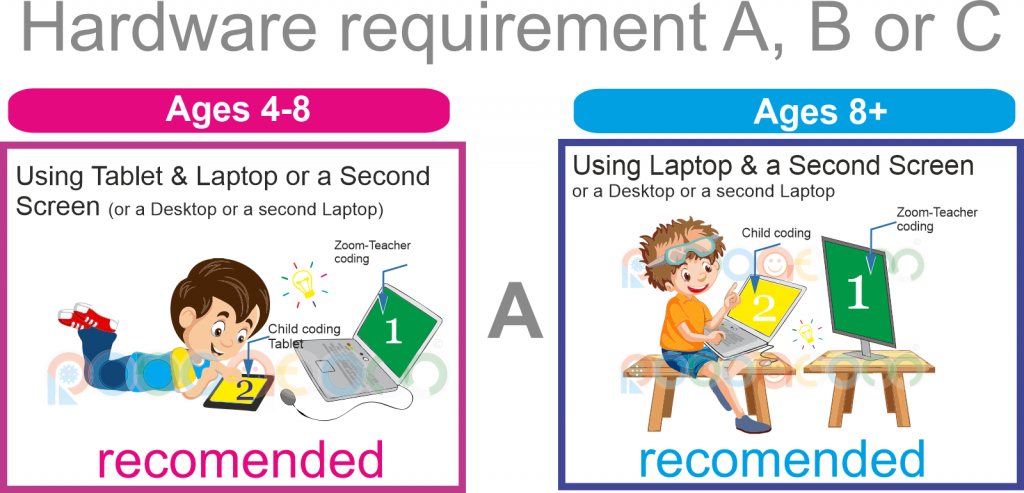
or
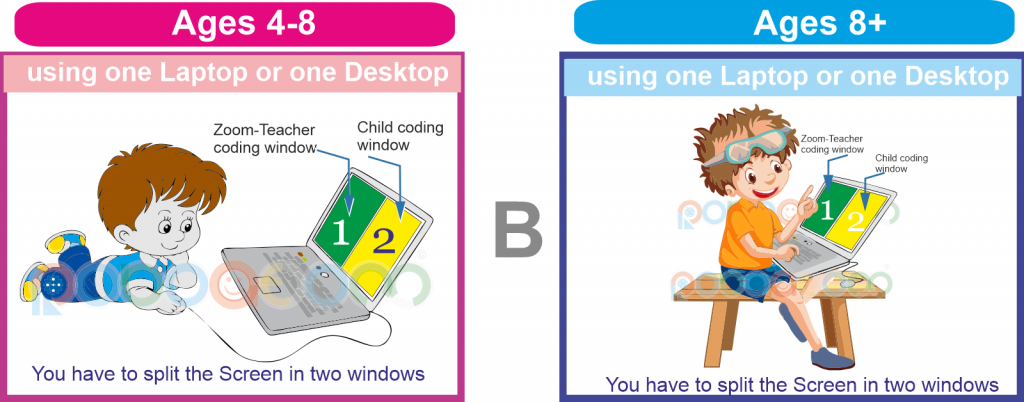
or
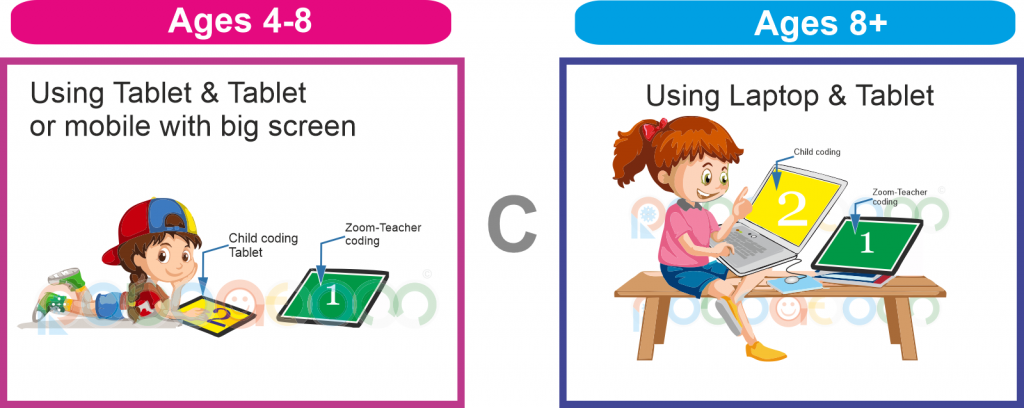
SOFTWARE REQUIREMENT – ΑΠΑΙΤΗΣΕΙΣ SOFTWARE

ΗΛΙΚΙΕΣ -Ages 4-8 SCRATCH JUNIOR
1) Αν έχετε Tablet και Laptop τότε, στο Tablet στο οποίο θα εργάζεται το παιδί να έχετε εγκατεστημένη την εφαρμογή ScratchJr από το GOOGLE PLAY η App Store και στο Laptop το ΖΟΟΜ.
2) Αν έχετε μόνο Laptop ή μόνο Desktop τότε
α) να έχετε εγκατεστημένη και την εφαρμογή ScratchJr από την ιστοσελίδα https://jfo8000.github.io/ScratchJr-Desktop/ και
β) το ΖΟΟΜ
και να χωρίσετε την οθόνη σας σε δύο παράθυρα, στο ένα (στο αριστερό) να έχετε το ZOOM και στο άλλο στο οποίο θα εργάζεται το παιδί, το SCRATCH JUNIOR.
1) If you have a Tablet and a Laptop, then on the Tablet, where the child will be working, you should have the ScratchJr application installed from the GOOGLE PLAY or the App Store, and on the Laptop, you should have Zoom.
2) If you only have a Laptop or a Desktop, then:
a) you need to have the ScratchJr application installed from the website https://jfo8000.github.io/ScratchJr-Desktop/
b) you need to have Zoom installed as well and you should split your screen into two windows. On one side (the left side), you should have Zoom, and on the other side, where the child will be working, you should have Scratch Junior.
ΗΛΙΚΙΕΣ –Ages 8+ SCRATCH 3
Για το SCRATCH 3 προτείνουμε να εργάζεστε στην ιστοσελίδα https://www.scratch.mit.edu
Μπορείτε όμως αν θέλετε να το κατεβάσετε και να το έχετε στο Laptop σας από την https://scratch.mit.edu/download
1) Αν έχετε μόνο Laptop ή μόνο Desktop τότε θα πρέπει να χωρίσετε την οθόνη σας σε δύο παράθυρα.
Στο ένα να έχετε το ZOOM και στο άλλο το SCRATCH 3.
2) Αν έχετε Laptop και Tablet, προτείνουμε να εργάζεται το παιδί στο Laptop με το SCRATCH 3 και το ΖΟΟΜ να το έχει στο Tablet.
For SCRATCH 3, we recommend working on the website https://www.scratch.mit.edu.
However, if you want, you can download it and have it on your laptop from https://scratch.mit.edu/download.
1) If you only have a laptop or a desktop, then you should split your screen into two windows. Have ZOOM on one window and SCRATCH 3 on the other.
2) If you have both a laptop and a tablet, we suggest that the child works on the laptop with SCRATCH 3 and has ZOOM on the tablet.

ΗΛΙΚΙΕΣ-Ages 10+ PYTHON
(Basic knowledge of English and basic knowledge of word processing required Copy,Paste etc –
Απαιτούνται βασικές γνώσεις αγγλικών και βασικές γνώσεις επεξεργασίας κειμένου, Copy-Paste κλπ)
Για την Python θα εργαζόμαστε στην VEXcode VR – VEX Robotics στην ιστοσελίδα https://vr.vex.com
1) Αν έχετε μόνο Laptop ή μόνο Desktop τότε θα πρέπει να χωρίσετε την οθόνη σας σε δύο παράθυρα.
Στο ένα να έχετε το ZOOM και στο άλλο την PYTHON.
2) Αν έχετε Laptop και Tablet, προτείνουμε να εργάζεται το παιδί στο Laptop με την PYTHON και το ΖΟΟΜ να το έχει στο Tablet
For Python, we will be working with VEXcode VR – VEX Robotics on the website https://vr.vex.com.
1) If you only have a laptop or a desktop, then you will need to split your screen into two windows. In one window, you should have ZOOM, and in the other, you should have PYTHON.
2) If you have both a laptop and a tablet, we recommend that the child works on the laptop with PYTHON, and they can have ZOOM on the tablet.
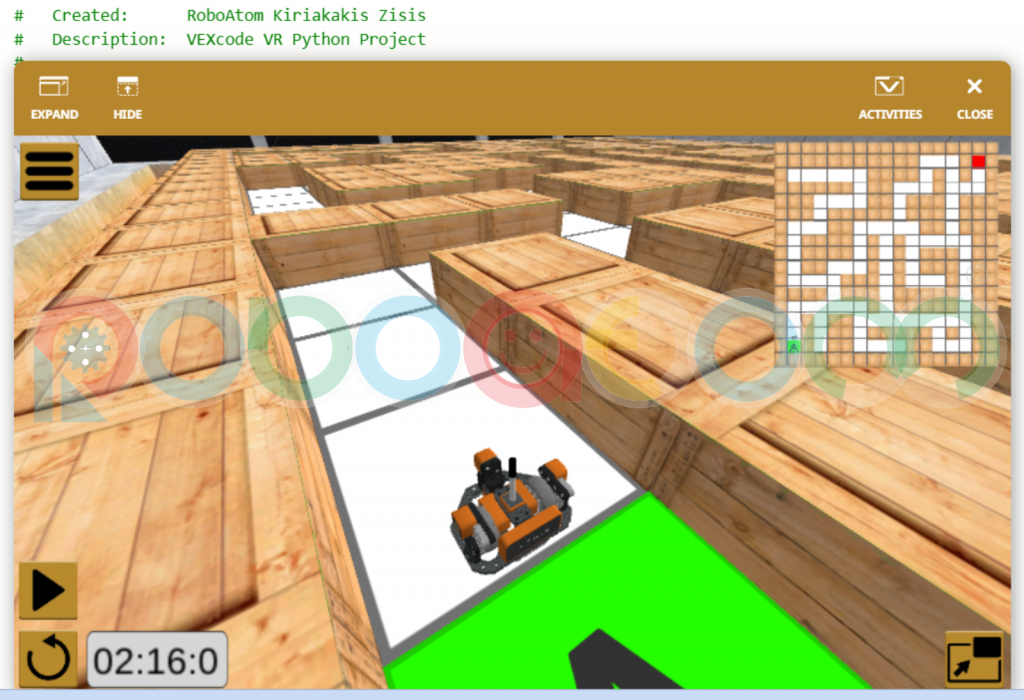
Τα διαδικτυακά μαθήματα προγραμματισμού για Python, Scratch και ScratchJr διδάσκονται από τον κ. Ζήση Κυριακάκη, Μαθηματικό και Προγραμματιστή του Πανεπιστημίου της Ζυρίχης με μεγάλη εκπαιδευτική εμπειρία στον προγραμματισμό και την εκπαιδευτική ρομποτική. Είναι ιδρυτικό μέλος της Τεχνόπολης Θεσσαλονίκης και μέλος του Συνδέσμου Επιχειρήσεων Πληροφορικής Βορείου Ελλάδος (ΣΕΠΒΕ).
Τα μαθήματα για Java, Angular, Javascript, και CSS διδάσκει ο κ. Δημήτρης Κυριακάκης, απόφοιτος του Πολυτεχνείου Κρήτης, ο οποίος εργάζεται ως ελεύθερος επαγγελματίας Software Engineer https://www.dimeloper.com/.
The online programming courses for Python, Scratch, and ScratchJr are taught by Mr. Zisis Kyriakakis, Mathematician and Software Engineer of Zurich University with extensive educational experience in programming and educational robotics. He is a founding member of Technopolis Thessaloniki and a member of the Association of Information Technology Companies of Northern Greece (SEPVE).
The courses for Java, Angular, Javascript, and CSS are taught by Mr. Dimitris Kyriakakis, a graduate of the Polytechnic University of Crete, who works as a freelancer Fullstack Developer https://www.dimeloper.com/.
In the above image, the special and enjoyable for our students STUDIO of our online lessons "RoboAtom Moon Rover TESLA Studio" Στην ανωτέρω εικόνα το ειδικό και ευχάριστο για τους μαθητές μας STUDIO των διαδικτυακών μας μαθημάτων "RoboAtom Moon Rover TESLA Studio"